Firefox Tips: saving space
I have small screen LCD; have multiple tabs open; have bookmark toolbar; and search bar at the bottom of the Firefox. So, sometimes, I can barely see a website that designed for larger screen. Here is little tricks to save screen real estate.
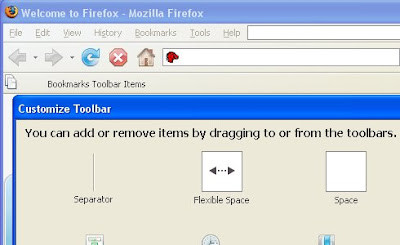
You probably know how to customize buttons in the navigation toolbar so that you can use small icons or just text. But you may not know you can move all the buttons on the right side of the menubar, next to Help.
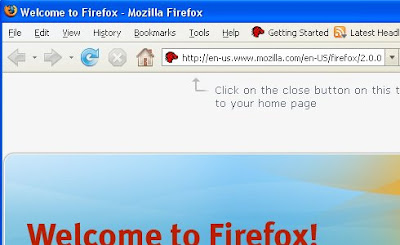
You can move the navigation buttons too. After you move the bookmark items, make sure to turn off bookmark toolbar.
No comments:
Post a Comment